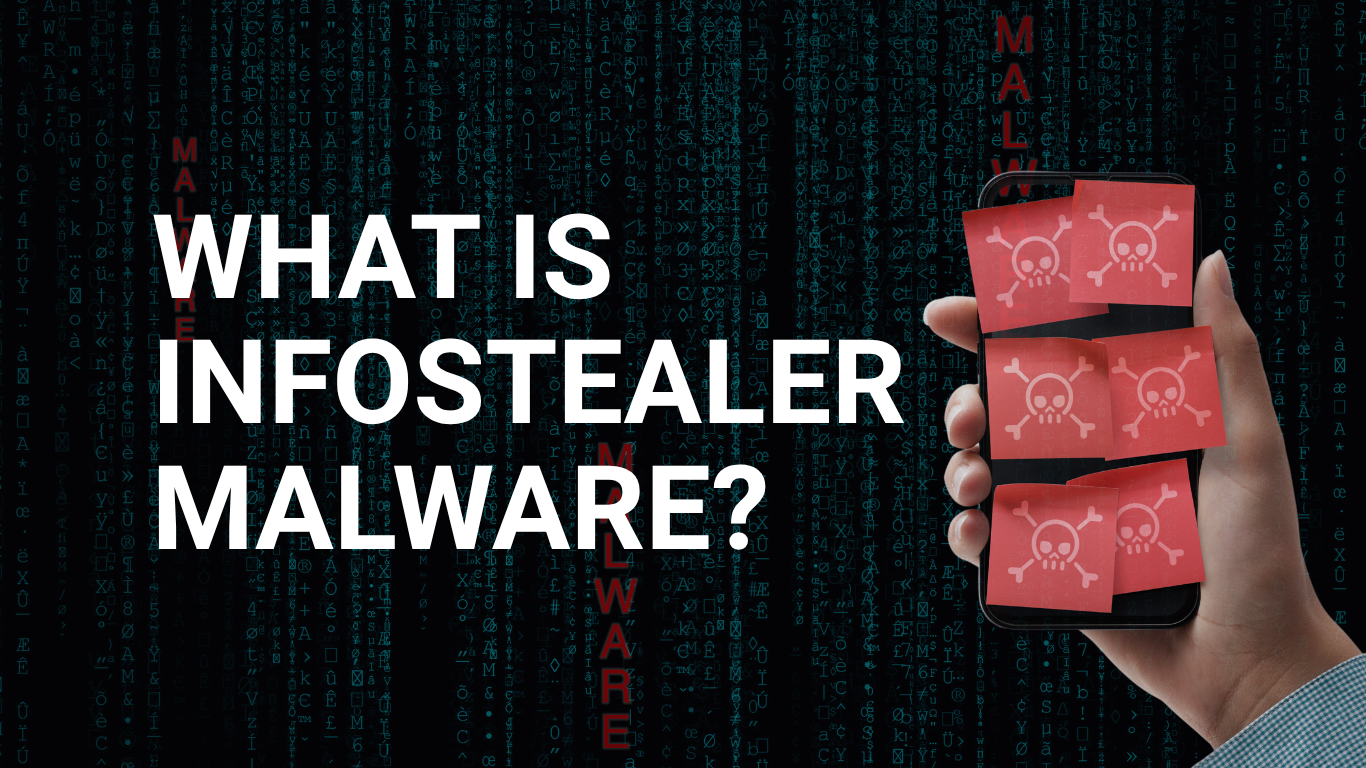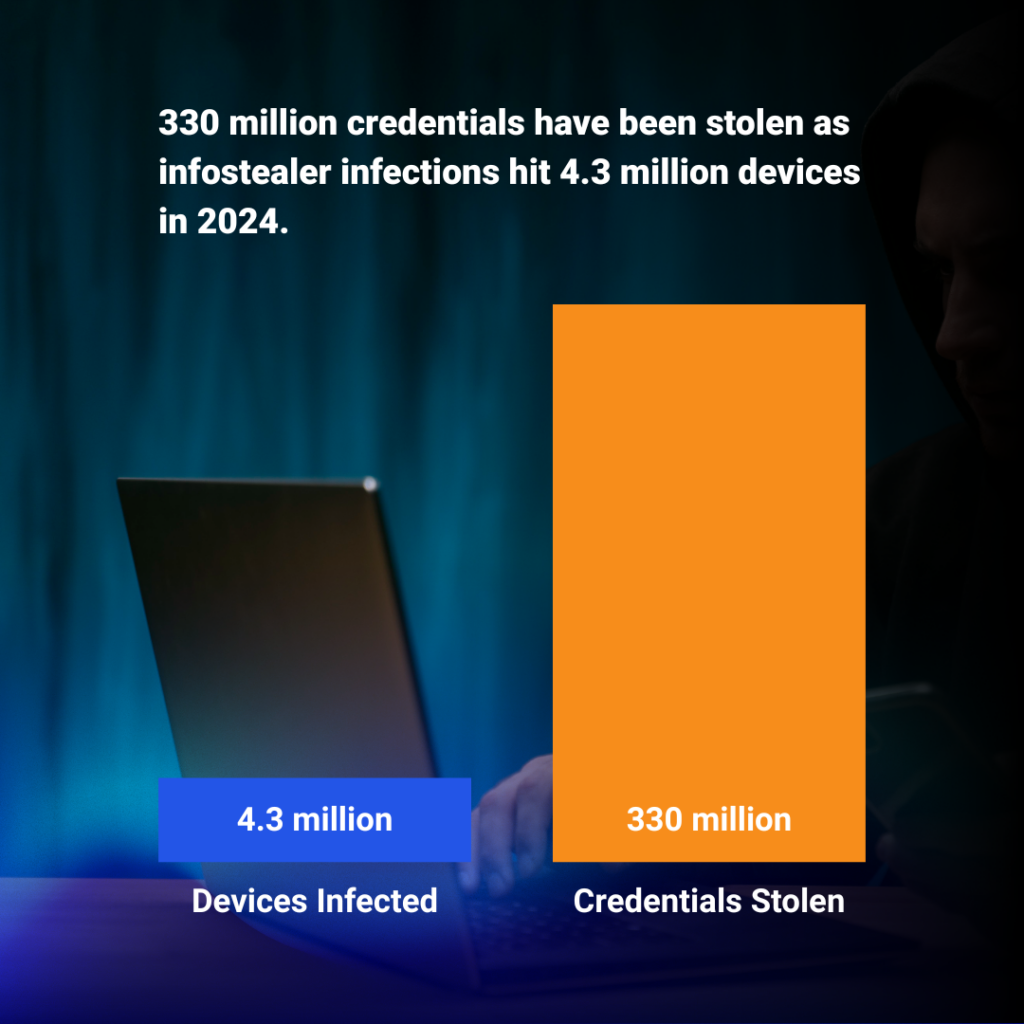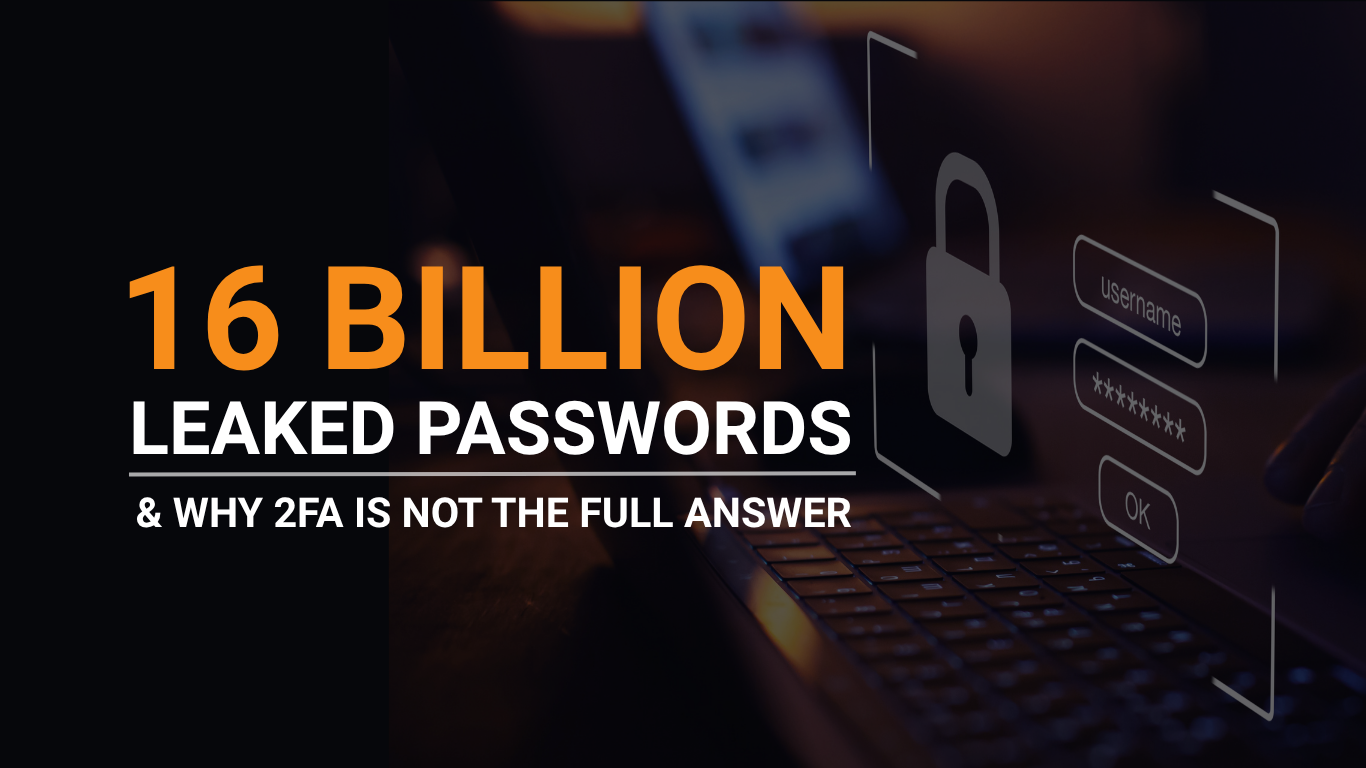Have you ever pondered how many pairs of eyes observe your online activity?
Given the many online threats, safeguarding your data is extremely important in the digital environment. Maintaining your online privacy is no longer just a suggestion but a necessity.
Whether using public Wi-Fi or at home, choosing the correct privacy tools is crucial for protection. To find the most effective tools, we have created a list of the top ten privacy tools to secure your data effectively and efficiently.
The Importance of Leveraging These Privacy Tools for Everyday Cyber Protection
Online threats are common for tech users. Privacy tools can boost cyber protection. A VPN acts as an internet bodyguard, encrypting data and hiding your location. Password managers store strong passwords to lower the risk of breaches.
In addition, using encrypted messaging and email services can help keep your conversations private. Privacy-focused web browsers block trackers that follow your online activity. Two-Factor Authentication (2FA) provides added security to your accounts, making it harder for unauthorized access. By incorporating these tools into your digital habits, you can protect yourself from cyber threats and safeguard your personal information.
1. VPN Services
Virtual Private Networks (VPNs) have become indispensable for anyone serious about online privacy. VPNs encrypt your internet traffic, hide your IP address, and create a secure encrypted channel for your data to travel. As a result, you can browse the internet anonymously and access content that might otherwise be restricted in your region.
Proton VPN
Proton VPN provides a tool for navigating the internet with enhanced privacy and security. It creates an encrypted connection for your online traffic, helping to shield your activities from monitoring by third parties, including internet service providers and potential trackers.
Operating under strict Swiss privacy laws, Proton VPN adheres to a no-logs policy, meaning your Browse history and online movements are not recorded. This service can also assist in accessing online content that might be restricted in certain regions, or for generally Browse the web with a greater degree of digital freedom.
IVPN
IVPN is a virtual private network service designed with a focus on user privacy and security. It facilitates encrypted internet connections, aiming to prevent third-party monitoring of online activity, such as by Internet Service Providers.
The service emphasizes transparency and a strict no-logs policy, meaning it does not record user Browse data. IVPN offers features like multi-hop connections for enhanced routing of traffic through multiple servers, and AntiTracker to help block ads and web trackers.
Mullvad
Mullvad VPN offers a service focused on digital privacy. It operates by encrypting your internet traffic and routing it through its network, aiming to obscure your online activities from your Internet Service Provider and other potential observers.
A key aspect of Mullvad’s approach is its commitment to not logging user activity. Accounts are generated with a unique number, rather than requiring personal information like email addresses.
2. Password Managers
Password managers simplify online security by securely storing your login details and helping you generate strong, unique passwords for every account.
Proton Pass
Proton Pass functions as a secure password manager and digital identity organizer. It’s designed to help users generate strong, unique passwords for their various online accounts and store them in an encrypted vault. Beyond passwords, it can also secure notes and other sensitive information.
The service incorporates features like email alias creation, aiming to reduce the exposure of your primary email address when signing up for new services.
1Password
1Password is a password manager that helps users create, store, and manage strong, unique passwords for their online accounts. It encrypts this information and makes it accessible across various devices, aiming to simplify the process of using complex credentials while enhancing security.
Beyond passwords, 1Password can also securely store other sensitive data, such as credit card details, secure notes, and software licenses.
Keepass XC
Keepass XC is a free and open-source password manager. It allows users to store their passwords, alongside other sensitive data like notes and file attachments, within an encrypted database. This database is secured with a master password or key file, or both.
Designed for offline use, KeePass XC prioritizes local data control, meaning your password database is stored on your own device rather than in the cloud.
Psono
Psono is an open-source password manager designed to help users securely store and manage their digital credentials. It provides a platform to create strong, unique passwords for various online accounts and keeps them encrypted.
The service can be self-hosted, allowing users to maintain control over their data on their own servers, or it can be used via a hosted version.
3. Encrypted Messaging Apps
Secure messaging apps are vital for individuals who prioritize privacy when communicating. They safeguard conversations from unauthorized intrusion and nosy individuals.
Signal
Signal is a frontrunner in secure messaging thanks to its end-to-end encryption. Only you and the person you are communicating with can read the messages, ensuring your conversations remain private. Signal’s open-source nature allows for continuous security auditing, making it a trusted choice for privacy-conscious users.
Briar
Briar is an open-source messaging application designed for secure and resilient communication, especially in challenging environments. Unlike traditional messaging apps, it doesn’t rely on a central server. Instead, it connects users directly, either over the internet (via Tor) or via Bluetooth and Wi-Fi, allowing communication even when internet access is unreliable or censored.
Element
Element is an open-source messaging application built on the Matrix protocol, designed for secure and decentralized communication. It provides end-to-end encryption for all messages, calls, and files, aiming to ensure that conversations remain private between participants.
4. Privacy-focused Browsers
Privacy-focused browsers protect your online activities from being tracked and monitored. They offer settings and features that prioritize privacy, making them vital tools for anyone concerned about their digital footprint.
Brave
The Brave browser prioritizes privacy by automatically blocking ads and trackers, improving browsing speed, and safeguarding online privacy. Users can earn rewards through Brave’s unique Basic Attention Token system, converting attention into an asset.
Firefox
Firefox is another stalwart in the privacy-focused browser category. It offers extensive settings that allow you to customize your browsing experience. Users trust Firefox for its commitment to transparency and open-source development, ensuring the browser’s integrity remains intact.
Mullvad Browser
Mullvad Browser is a web browser developed in collaboration with the Tor Project, designed with a focus on privacy and minimizing digital fingerprinting. It aims to reduce the amount of unique identifying information your browser shares with websites, making it harder to track your online activity.
5. Secure Email Providers
Trustworthy email services safeguard your messages against unauthorized intrusion by employing encryption to guarantee that only the designated recipients can view them.
ProtonMail
ProtonMail offers end-to-end encryption for your emails, securing them from unauthorized access.
Switzerland’s strong privacy laws benefit ProtonMail, adding an extra layer of user protection. The service’s user-friendly interface makes encrypted email communication simple and accessible.
Tutanota
Tutanota encrypts every email, safeguarding your communications from prying eyes with its ad-free experience. The platform’s commitment to open-source development ensures transparency, providing insights into how your data is managed and protected.
Mailbox.Org
Mailbox.org is an email service that emphasizes privacy and security. It provides standard email functionalities, alongside features like an online office suite, cloud storage, and calendar capabilities.
A key aspect of Mailbox.org is its commitment to data protection, operating under German privacy laws.
6. Multifactor Authentication Tools
Ente Auth
Ente Auth is an authenticator application designed for generating time-based one-time passwords (TOTP) and HMAC-based one-time passwords (HOTP). It provides a way to secure online accounts by adding an extra layer of verification beyond just a password.
A key characteristic of Ente Auth is its emphasis on encryption and synchronization across devices.
Aegis Authenticator
Aegis Authenticator is a free and open-source application for generating one-time passwords (OTP), used for two-factor authentication (2FA). It supports both time-based (TOTP) and HMAC-based (HOTP) algorithms.
The application allows users to store their 2FA secrets securely on their device, encrypted with a master password or biometric authentication.
7. Anti-Tracking Extensions
Anti-tracking extensions protect your online privacy by blocking trackers that monitor your internet activity.
Privacy Badger
Privacy Badger automatically blocks trackers, enhancing your online privacy without requiring extensive configuration. As you browse, Privacy Badger learns and adapts, continuously improving its protection against emerging threats. The extension’s simple interface makes it easy for anyone to enhance their privacy.
Ghostery
Ghostery offers comprehensive tracking protection, blocking intrusive ads and trackers to enhance your browsing experience. Users appreciate Ghostery’s detailed tracker analysis, providing insight into the entities tracking their online activities. The extension’s user-friendly dashboard allows for customizable privacy settings, putting you in control of your data.
8. Secure Cloud Storage Platforms
Protected cloud storage services use encryption to safeguard your data, ensuring files are secure from unauthorized access. They provide safe storage options for individuals and businesses.
Tresorit
Tresorit provides end-to-end encryption for cloud storage, safeguarding your data from unauthorized access. With a zero-knowledge policy, Tresorit ensures complete privacy, allowing you to access only your files. The platform’s intuitive interface makes secure file storage accessible to all, regardless of technical expertise.
Proton Drive
Proton Drive is an encrypted cloud storage service designed with a focus on data privacy and security. It allows users to store files and documents in the cloud while maintaining end-to-end encryption, ensuring that only the user can access their stored data.
Peergos
Peergos is a decentralized, end-to-end encrypted file storage and communication platform. It aims to give users full control over their data by making it impossible for the service provider to access or censor content.
Operating on a peer-to-peer network, Peergos allows users to store files, share them securely with others, and engage in encrypted messaging.
9. File Sharing and Sync
Send
Send is a secure file share and sync solution designed to streamline how teams collaborate and manage digital assets. It provides a centralized, accessible platform for storing, sharing, and synchronizing files across multiple devices and locations.
Onionshare
Onionshare is an open-source tool designed for secure and anonymous communication over the Tor network. It allows users to share files, host websites, and engage in private chats without relying on centralized servers or revealing their identity or location.
Freedom Box
Freedom Box is an open-source personal server designed to empower individuals and small communities to take control of their online services and data. It transforms inexpensive, low-power hardware (like single-board computers) into a secure and private hub for various digital needs.
9. Secure Email clients
Thunderbird
Thunderbird is a free and open-source desktop email client developed by the Mozilla community. It provides a robust and customizable platform for managing all your email accounts, newsfeeds, and chat services in one unified application.
Designed with user control and privacy in mind, Thunderbird keeps your data local on your computer, offering an alternative to web-based email services that may collect personal information.
Apple Mail
Apple Mail is the built-in email client included with macOS, iOS, iPadOS, and watchOS devices, offering a seamless and integrated experience for managing your email communications across the Apple ecosystem. It provides a clean, intuitive interface designed to simplify the process of sending, receiving, and organizing messages.
Fairmail
Fairmail is an open-source, privacy-focused email client designed for Android devices. It offers a comprehensive set of features for managing multiple email accounts while prioritizing user data security and minimizing tracking.
10. Owning Your Own Cyber Resiliency
All technology users must use privacy tools for their security features. The digital world is full of dangers, such as complex phishing attempts and widespread data breaches, which aim to compromise personal and financial security. You are creating a vital defense by using tools like VPNs, which secure your internet traffic, and password managers, which strengthen your accounts.
These tools are not just about “hiding” and exercising control over your digital footprint. They provide essential safeguards, protecting your privacy and mitigating the risks of identity theft, financial fraud, and targeted cyberattacks. Embracing these security-enhanced privacy tools empowers you to navigate the online world with greater confidence and resilience.
Questions About These Tools?
If you have questions regarding these tools, please contact the Forenova team!